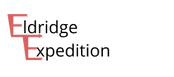RV Remote Internet
by Ryan Eldridge
If you plan on living full-time in an RV, chances are you will need a connection to the internet. Especially if you are working from home. RV Parks will usually have wifi available but it is almost always unusable due to the number of people using it. If you need internet and wifi isn’t any good, then what do you do?
I've been working remotely from our RV for a little over a year now, and I've found a solution that gives us internet pretty much everywhere we go without relying on campground wifi! We have even had a decent connection in some very remote boondocking locations out in the middle of nowhere! I've tried a couple of different solutions to try to find what works best for us so I'm confident that there's a solution that can fit your needs within your budget.
Most of my information comes from research that all started from the folks at the Mobile Internet Resource Center. If anything I share sparks an interest, I highly encourage you to check them out as they go far more in-depth than I ever could. There's no affiliation, I just think they're the most helpful resource out there. There are affiliate links below in this post but I suggest you do more research there first to find what works best for your situation. There are a lot of options and there's no way I can cover everything!
The Basics
So, how exactly do I get access to the internet everywhere I go? The answer lies in mobile data. These days the reach of mobile data technology is huge. With my phone alone I almost always have a connection in town, and oftentimes I don't even have to set up any boosting strategies and the connection is just fine.
Unfortunately, it's not all good news. First of all, every plan on the market has hotspot limit caps. Even if they claim to be unlimited, if you read the fine print you will find that it is throttled to unusable levels after a certain amount of usage. These usually range anywhere from 10-100 gigabytes a month. Depending on your usage, this can be plenty. But for most people that like to stream TV or rely on data for zoom calls for work, this won't be enough and you'll have to get multiple plans. This will probably end up being more expensive than internet at home, so that's something you must consider in your budget.
One way to alleviate this is to just use your phone or tablet for high data-cost activities like streaming and video conferencing. Many plans actually have unlimited on-device data. There are also tablet add-on plans that are quite affordable that can give you unlimited data on your tablet. This is a very good option if your work relies on Zoom calls! I use my phone for watching videos often, and I even bought an adapter so that my phone can connect to the TV. Not all phones support HDMI-OUT though so do some research and maybe keep that in mind for your next phone.
Here is an adapter I use for Android and a similar one for iPhone. I don't use iPhones so I can't comment on if it works, but this is the official one.
*We earn a small commission if you purchase a recommended product through our affiliate link
The next problem is data coverage. If you rely on the internet for work and absolutely must have it, then you need redundancy. This means plan on using more than one carrier to increase your odds of having a stable connection. It is also recommended to have some sort of boosting method if you want to have a connection in more remote areas, in which I'll go into more detail later.
So, now that you know the basics, I've put together a couple of sample options that could be a good starting point in your mobile internet journey.
Easy and Low Cost
This route is perfect for getting your feet wet. Maybe you don't plan on traveling full time and just need a little connection here and there. Or you just plan on staying at RV parks in populated areas and don't need significant boosting to get the data connection you need.
We will start with just the phone you have now. You may have to upgrade your plan if you need more data but for the basics, it will do just fine. Oftentimes, I just use my phone's hotspot when I work somewhere else, such as a coffee shop or park.
What if you want to be in more remote areas like rural locations or national parks?
The next possible step up is to get a hotspot device. These can often be added to your existing plan, or you can get a new plan on a new carrier to increase redundancy. Now you have a data-only plan on your hotspot device and your plan on your phone. Plus, if you get a good hotspot device you can attach a MIMO (Multiple-In-Multiple-Out) antenna to it. One of the more popular options is the NetGear MIMO. This antenna can suction cup to your window and actually works really well for its low cost. It is very popular, especially in van builds where space can be more limited.
The Netgear hotspot works great for AT&T and T-Mobile. Verizon has a similar one I just couldn't find it on amazon. I chose the more expensive version because it has ports for a MIMO antenna which can greatly increase its range.
*We earn a small commission if you purchase a recommended product through our affiliate link
What if you want to boost the signal to your phone or tablet without any antenna ports?
This is where signal boosters come into play. These are devices that typically come in two parts. An external antenna and an internal antenna. The external antenna for signal boosters are often not built to be mounted permanently while driving so people usually buy a telescoping pole mount that they can attach to the ladder of their RV when they are parked. This means setting it up manually whenever you need it. There are some on the market however, that can be mounted permanently. Then you run the wire inside, through the gap in the slideout or window, to the internal antenna. The internal antenna broadcasts the signal to the devices inside your house.
We use the Weboost Drive Sleek in the truck to get a better connection while driving. The other WeBoost solutions are great for multiple devices and have better antennas.
*We earn a small commission if you purchase a recommended product through our affiliate link
You must remember, however, that you can't boost zero signal. If there's no signal at all, it won't increase your range to pick anything up. It just takes a cellular band and boosts it to provide a better signal. There are also rare cases where it will boost a cellular band that isn’t performing well and actually decrease your signal quality so just be aware and make sure to test with and without it on when you are setting up at your new location.
So, now we may have a phone hotspot and multiple hotspot devices on different carriers but I don't want to have to log in to a different WiFi signal on all my devices every time I have to change. That would be a nightmare! To avoid this, we can look at Cellular Embedded Routers. These are exactly like a wifi router at home, except that they will accept cellular data.
With these, you can log into the portal and from there use multiple different sources of data and the device will decide the priority of which ones to use. So you can have the main source go down and it will automatically switch to the backup. You can also use them to connect to wifi if your data runs out or if you’re staying somewhere with reliable wifi like at a family or friend’s house. Then you only have to sign in one time instead of updating for every device.
When we started, I went with a WifiRanger Spruce Indoor Router, a Netgear hotspot with a 100gb / month Cricket Wireless plan, an extra phone with a $25 / month plan that is unlimited but throttled to slow speed through Visible, and a MIMO antenna. As well as a WeBoost Drive Sleek signal booster that we only used in the truck. This worked well for us for a while. It works perfectly when you're in more populated towns with a strong cellular connection. The Netgear MIMO helped us a bit when we were more remote but eventually, it just wasn't enough.
Higher Cost, More Reliable
If the lower cost options don’t quite meet your needs and you’d like to get a stronger, more reliable connection in more remote areas, here is a system designed for just that purpose. It costs much more upfront and requires more work if you’re installing a permanent antenna but it allows the strongest, most reliable connection you can get on the road.
The main backbone of this system will be a more robust Cellular Enabled Router. The difference between these and the ones I mentioned previously is that they accept SIM cards and work as a hotspot themselves. And most importantly, they will have ports for more robust antennas. There are a lot of options here ranging from $400-$2000 depending on your needs. Though I think the cheaper options like the Pepwave Max BR1 Mini will be perfect for most people.
These are the same options that are available on MobileMustHave, but available on Amazon.
*We earn a small commission if you purchase a recommended product through our affiliate link


I decided to go this route for us because we were having issues with hotspot devices. The connection wasn’t as strong as we needed it to be and the devices aren’t meant to be on 24/7 so it was causing issues. Plus this allowed me to attach a better antenna which has gotten us some strong connections in very remote places. It's pretty cool to be boondocking in the middle of nowhere, hours away from civilization, and still be able to watch Netflix without any problem.
If you want to keep it simple, you can also get a bundle that includes the router and antenna through MobileMustHave. Plus they have good customer service and you can include one of their data plans with it as well. This is what we did, and it worked out great. The bundle we got isn’t included anymore but it is similar to the SpeedDemon or SpeedDemon 5g bundle with a Parsec Husky antenna.
What about data plans? These are constantly changing, so again I will send you to MobileInternetResourceCenter to get up-to-date information. We currently have 100GB through T-Mobile, 40GB through my phone’s hotspot with ATT, and unlimited but low priority and slower speeds through Visible (Verizon). Depending on our usage we can get by with just 100GB but some months, especially when my work required a lot of meetings, we needed more than 200GB. It’s nice to have the Visible plan as a backup for those situations. Some plans, such as the Cricket Wireless plan we used to have, also give an option to add extra data for a small cost after your initial allocation has run out. We used this quite a bit to get just a little more data without paying the full cost of another plan before they changed stopped allowing use on our router. So this is another feature you may want to look out for.
There are also third-party plans that can get you a SIM card with an old plan with unlimited data and no throttling that is grandfathered in. These can be a great bargain, but I have heard that they can be taken out at a moment's notice if too many people abuse them. We might look into these more in the future but they should not be relied on as your only source.
There are a lot of options to choose from. You just have to spend some time doing your research to figure out which option would work best for your situation. It may seem daunting at first, but it is well worth the effort to be able to travel to remote locations without losing internet accessibility.
If you have any questions regarding the above information or would like to learn more about our traveling lifestyle, follow our blog and feel free to send us an email or comment below.
Comments
March 24, 2022 AT 5:22 PM
March 26, 2022 AT 4:12 PM